|
@ZainAfChl
That's the way to follow Zain Africa Challenge news and tweets.
If you already have a twitter account, following is simple!
- Click: www.twitter.com/ZainAfChl. It will take you to our page.
- Click the LOGIN link in the upper right hand corner.
- Once you're logged in, you should see a page that looks like this. Note the gray box under the ZAC logo. You're following us!
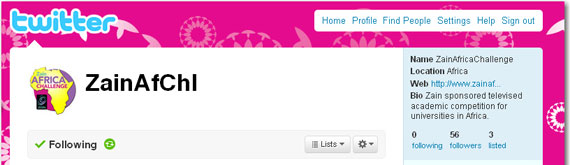
For new users, it's just as easy.
- Click: www.twitter.com/ZainAfChl. It will take you to our page.
- Click the big green JOIN TODAY button. It takes you to a sign-up page like this...
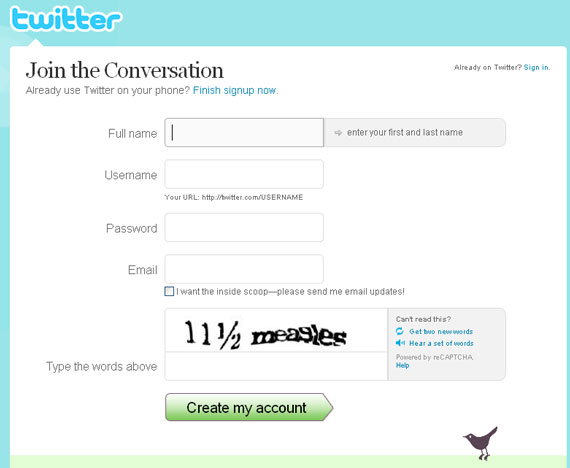
- Fill in all the information (including the jumbled words).
- When you click the green "Create my account" button. Follow the instructions (or just click "Skip")
- When you're done, you should see a page like this... Those ZAC logos mean you're following us!
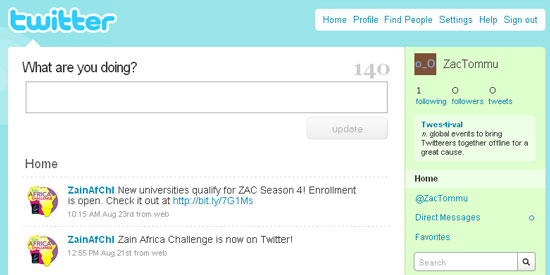
To find out more about using Twitter, CLICK HERE. The forum has answers to any question you might want to ask.
|